8.
Camo
Now that you have done the transparency on the metal plates, doing the
camos will be easy as cake ! To do so, just create a layer above the diagram
layer and name it camo for exemple :
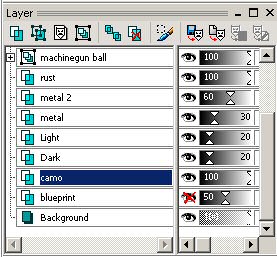
Now use the paint brush to paint some authentic camo... it will look painted
on the metal as all the scratches and dirt are on the top of it :
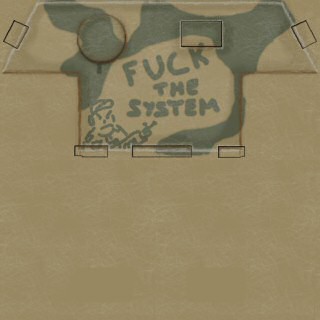
Your texture is now ready to be converted again under 02 and will replace
the old .pac created at the begining of the tutorial :
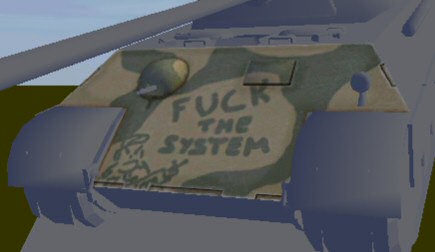
Note
: when you are doing a camo, make sure to carry on the camo on
the "neighbour" sides... This is the hardest part, because it
have to look just as if it was painted at once, and not like it was independant
textures.